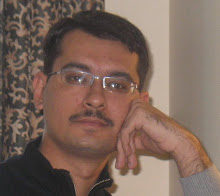I have been using both Web conferencing as well as Webcasting for a long time now. But, sometimes when clients ask me what to use for some of thier events or a promotion of a product to a particular audience, they are confused. So I tought of putting up the comparoison and also the right usage both for Web conferencing and Web Casting. Hope you find it useful to make the decisions in the future on what to use.
Both Web conferencing and Webcasting eliminate travel costs, increase productivity, and allow people in geographically dispersed areas to meet or hear presentations in real time. They both are used for sales and marketing, communications, and online learning. Vendors in both markets continue to enrich the conferencing experience with video, search, and more user control. Sometimes this means the differences between the two conferencing tools tend to blur.
However, the two types of media conferencing have different purposes and involve different technologies for communicating information. Webcasting is a video and audio streaming presentation tool for events, while Web conferencing is a collaborative tool for interactive meetings. In five years, these technologies will converge, but this will happen only after the existing distribution and network issues are solved. In the meantime, resellers will offer both solutions as two different lines of business. If a decision seems difficult to make, the cost may be the deciding factor.
From a functionality perspective, Web Conferencing involves:
Information sharing. The presentation material typically involves slides, but spreadsheets and word processing documents are also common. The meeting leader may share the desktop or application with globally distributed participants (e.g., to demonstrate software, design products, or review creative material).
Live audio. The audio may be the traditional circuit transmission of Public Switched Telephone Network (PSTN) or Voice over IP (VoIP), which sends voice data in packets using IP with the Internet as the transmission medium — but either way, full duplex audio is key to the communication process. One clear advantage of VoIP is that calls do not incur a cost beyond paying for Internet access — just as users don't pay for sending individual emails.
Real-time polling and quizzes. A presenter can get a sense of the audience's background and opinions or the quality of the experience they are having in the session through polling or asking multiple-choice questions. Web conferencing products have out-of-the-box functionality that allows polling results to be shared with participants in graphical format.
Archiving. Web conferencing products record audio and synch the recording with the slides, allowing replay from the Web server. Users can control the slide movement to hear certain sections again or skip over others.
Webcasting Delivers Live Or Taped Video Events Over The Internet:A one-to-many stream of video and audio. High-quality video with or without data slides is central to the presentation. One difference between Webcasting and Web conferencing is the use of streamed audio and video. Since most users don't have fast enough access to download large multimedia files, the client browser or plug-in can start displaying the data before the entire file has been transmitted. Conversely, if data comes more quickly than required, the excess data is saved in a buffer. If data doesn't download quickly enough, the presentation will not be smooth.
Audiences that range from 50 to 5,000. Viewers listen and watch the live or on-demand presentation through their computer speakers. They do not expect to interact online, although in some Webcasts, they may submit questions through a chat feature.
Availability of other media and additional services. A slide presentation may accompany the video and appear in a separate panel on the participant's computer screen. Depending on the Webcaster and the functionality chosen for the event, the viewer may also see the agenda, send text questions, or move to a Web site and access other material by using navigation tabs.
Recordings. A live Webcast generally is recorded for an on-demand audience that typically is larger than the live audience, which accesses the replay at a convenient later date. Some Webcasts are produced only for on-demand access from a Web site.
Media players. Webcasting uses standard technology and software that is easily accessible or already on most computers. Participants need a media player such as QuickTime, RealPlayer, or Windows Media Player; a Web browser with an Internet connection of 56K or above; and Macromedia Flash Player.
As vendors in these two conferencing markets grow their offerings, customers must understand their specific requirements to make the best purchase decision. Here are some guidelines based on use cases. In these situations, the users want:
To see the participants when having a small group discussion. The focus on documents means that Web conferencing is most appropriate for this situation, along with Webcams mounted on participants' computers or installed in the conference room. Some vendors like Raindance Communications have the "follow me" feature — whoever is speaking appears in the video section of the screen. With Web conferencing, video quality is generally poor but viewers do get some sense of who the speaker is.
The speaker to use slides and take questions at the end. If you want to see the speaker on TV interspersed with slides and the group size is more than 50, a Webcast is most appropriate. However, if a still picture of the speaker with his/her voice over the slides will suffice, use Web conferencing instead. Both formats can incorporate text or telephone Q&A at the end and allow recorded playback. The extent of playback interactivity varies with the provider but is usually more extensive with a Webcast than with Web conferencing.
To close the sale on a new product by showing results of a study. The focus is on data with supporting visuals and discussion among a small group. Web conferencing will work well with the presenter highlighting sections of data with markup tools.
A charismatic presenter who will interact with a panel. The focus is on communicating with the participants, which suggests a Webcast. High-quality video is important if there are no slides and people are the center of the event.
To depose witnesses over the Web. When law firms conduct depositions, which are witnesses' sworn testimonies outside of court, they need high security and often good quality video. Either a Webcasting or Web conferencing provider with demonstrated strong security can provide this service. If broadcast-quality video is essential, a secure Webcaster may be the best choice.