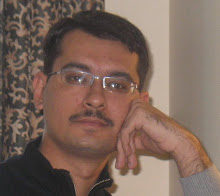The social networking site Facebook is used by more than 150,000,000 million people to share personal information with friends online. With those kinds of numbers, you knew it would be belong until businesses saw the potential. If you're looking to tap the marketing potential of Facebook, you can create free Facebook Business pages leveraging Facebook business options can provide a new channel for you to interact with your customers At the same time these pages, called Public Profiles, can also help you acquire new customers as your Facebook fans spread the word about your business to their friends.
In this Facebook how-to guide we will walk through the steps to create your own Facebook Public Profile (also called a Fan page).
Getting Started: Get your Business on Facebook To get started, you need to visit the Facebook Advertising page. Here you will find tabs to access the following business options:
- Advertising: Businesses use this tab to create advertisements that will run on Facebook pages.
- Pages: Businesses use Pages to create a presence on Facebook that will let others join your page as a fan.
- Connect: Facebook connect lets users seamlessly connect their Facebook account and information to your site.
- Facebook Share: Design a button for your site to make joining your Facebook Public profile easy for your customers.
How to Publish a Facebook Business Page
The best way to start is with creating a Page for your business. Those who have created a personal Facebook profile will find the process pretty simple, but the step-by-step form pages will also make creating a Business Page painless for those new to Facebook. You will need to have basic business information ready before creating the page —decide on a page name and find any images you want to upload.
Remember that your company logo is best for the profile picture. When you create the page you will need to include a description of your Web site, product, brand or company. With this information handy, simply choose one of three categories for your business: Local Business (and the industry), Brand or Product, or choose if this will be a Page for a public band, artist or other public figure. Once you select a category you are required to enter the business name. When you submit this information you will then see a Business Page that shares some resemblance to personal profile pages on Facebook.
On a side note, Facebook completed implementing changes to the Facebook business pages that will make the page look exactly user profiles. In step 2, you'll want to upload your business logo, provide information about your business, contact information, hour of operation (if you have a retail or local office), and a general description that describes your business. As you add more details about your business you can view the changes live on the page you are creating. This is all you need to publish a basic Business Page on Facebook.
Customize Applications and Business Details On your Facebook Business Page you will see applications that you can include on the page you have just created. When viewing your Business Page, there is an Edit Page link on the top right. Here you can customize all options from a single admin screen. In the previous step we took care of the profile picture, basic and detailed information boxes. Now, you will need to customize the applications that you want to use. Each Application has a small edit option by the title, letting you remove any of the available applications or customize the application to your liking. Here are the basic Facebook Applications for Business pages:
- Discussion Boards: Enable your fans to get their ideas out into the open. Discussion boards let you know exactly what your fans and customers think and want.
- Events: Organize gatherings or let people know about your upcoming business events.
- Information: Manage settings for the Information application.
- Notes: Share your business news or engage your fans through written entries.
- Photos: Upload photos to your page and allow your fans to share photos on your page also.
- Reviews: Fans and customers can leave honest opinions about your business.
- Video: A high-quality video platform for pages on Facebook.
- Wall: The Wall is an open forum for your fans or friends to leave comments, thoughts, and ideas about you on your Page or Profile.
The last option you will need to use is the Settings area. This is where you edit country restrictions, place age restrictions and change the published status of your business page. When you are happy with the way your Business page looks, you click the Publish this page link.
Tracking and Gathering Business Page Fans Within 48 hours of publishing your page, you'll be able to access 'Insights', which is Facebook collected data about how your business page is being used. Here you can track pageviews, number of fans, removed fans, wall posts, discussion topics, reviews, photo views, and more.
After you have successfully created a Business Page you can link to it from your own Web site, e-mail campaigns, or encourage your own personal Facebook friends to become a fan of your page. Remember, when a personal friend becomes a new fan, that message is displayed as a notification to all of your friend's friends. Similar to word-of-mouth marketing, this is a great way to bring Facebook users to your new Business page.
DID YOU KNOW...
The Web research firm Hitwise reports that, overall, Facebook was the fifth-ranked Web site in terms of total market share of visits in January 2009. When compared to 2008, there has been a pronounced shift in the age of the Facebook audience. According to Hitwise, visitors aged 18 to 24 represented a 42 percent share of visits for the four weeks ending Jan. 26, 2008, but have now dropped to 24 percent for the four weeks ending Jan. 24, 2009. Now visitors aged 25 to 34 make up the largest share of visits with 27 percent, with 18 to 24 and 35 to 44 closely following with respective shares of 24 percent and 23 percent. (Source: EcommerceGuide.com)